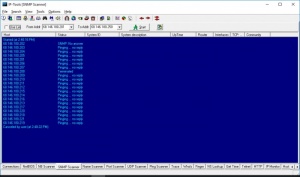IP-Tools
2.78
Size: 1.95 MB
Downloads: 2457
Platform: Windows (All Versions)
Certain utilities are indispensable to any Internet or Intranet professionals. IP-Tools provides most of these utilities in one package. The software places twenty TCP/IP utilities at your disposal and it makes them easy to access. Rather than having numerous applications installed on your computer and launching them separately, you can have them all on a single user interface and carry out any operation immediately.
The software is free to try for three weeks, without any functionality restrictions. It works on all modern Windows platforms and it doesn't have any special requirements. Downloading and installing IP-Tools doesn't take more than a minute and you don't need powerful hardware to run it.
As previously mentioned, the included tools can be found on a single user interface. You can access them via navigation buttons, located on a toolbar, or by selecting their corresponding tabs, in the lower region of the window. The software provides a wide variety of useful utilities. Its Ping, NB, SNMP, Port and UDP scanners, WhoIs lookup tool, HTTP client or the IP monitor are just a few examples. You can also find a local info tool, which can examine the local host and display various details about its hardware and operating system.
Any administrator or developer has probably already used tools that are similar to what IP-Tools. The software's aim is not to re-invent the wheel, but rather to bring everything together on a single interface. Most of the included tools work in the exact same way. You will have to specify an address or a range of addresses and click a button. The results are displayed immediately, in the larger region of the interface.
It has to be mentioned that IP-Tools has a pleasant and comfortable design. Though it has a retro appearance, you won't strain your eyes on the blue background, where you will be looking most of the time. Of course, the software lets you choose your own colors, if you have other preferences, and you can also make various tweaks to its behavior.
Everything you need to look up an IP address, perform a trace route or other similar operations, can be found neatly organized on IP-Tools's user friendly interface.
Pros
The software provides twenty TCP/IP utilities. They are all organized on a single interface. Accessing and using the included tools can be done without any effort.
Cons
There are no obvious drawbacks to address.
IP-Tools
2.78
Download
IP-Tools Awards

IP-Tools Editor’s Review Rating
IP-Tools has been reviewed by Frederick Barton on 22 May 2018. Based on the user interface, features and complexity, Findmysoft has rated IP-Tools 5 out of 5 stars, naming it Essential